Pulling the connectors and securing the harness
|
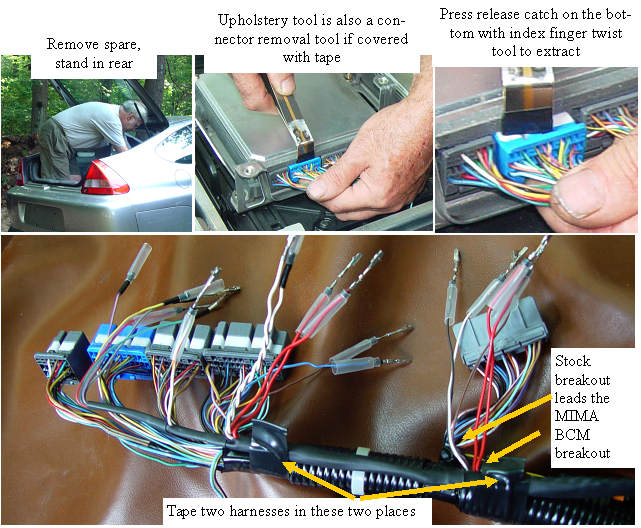 | |
|
pop the connectors and attach the harnesses
|
In all of the installs that I have done, it always seemed that the release pin on the MCM and BCM computers connectors were positioned so you had to have double jointed wrist and fingers to make them release while prying out the connectors.
I finally have found the most natural and easiest position for getting those babies out.
Remove the spare tire, and stand in the tire well. Bend over and reach your left index finger over the wires, and onto the release catch. A simple twist of the tool, and the connector is out.
The relative position of the breakouts on the stock harness and the MIMA harness wants to place the stock BCM breakout about 1/2 " in the lead position compared to the MIMA breakout. A couple of wraps of tape in the two areas indicated, and you are ready to pinpop.
I highly recomend that you carefully read about how the connectors work and the best way to use the tools.
Connector instructions
|
|