Unwraping the white tape
|
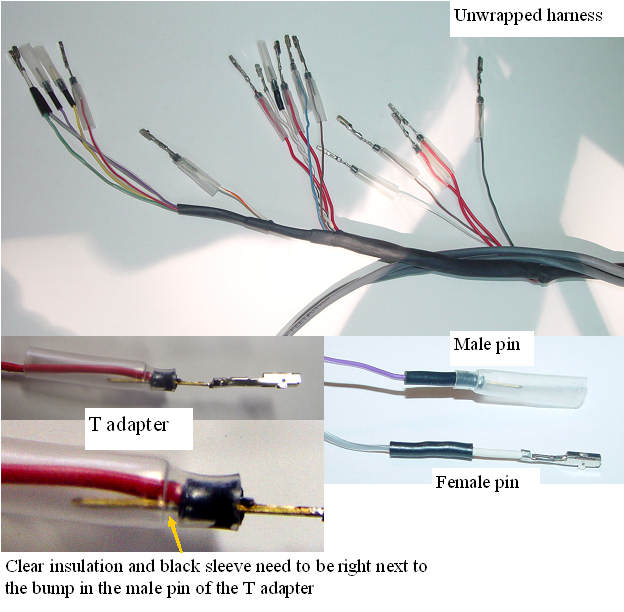 | |
|
Checking for damage
|
Once the cardboard cover is in place, carefully remove the white tape on the harness, to expose the harness pins and adapters. The three basic harness terminations each need to be inspected to make sure that nothing has moved during the taping/un-taping process. If the insulation has moved, simply push it back into the proper position, as the connector will prevent it from moving once installed.
|
|