Getting the ECM separated from the bracket
|
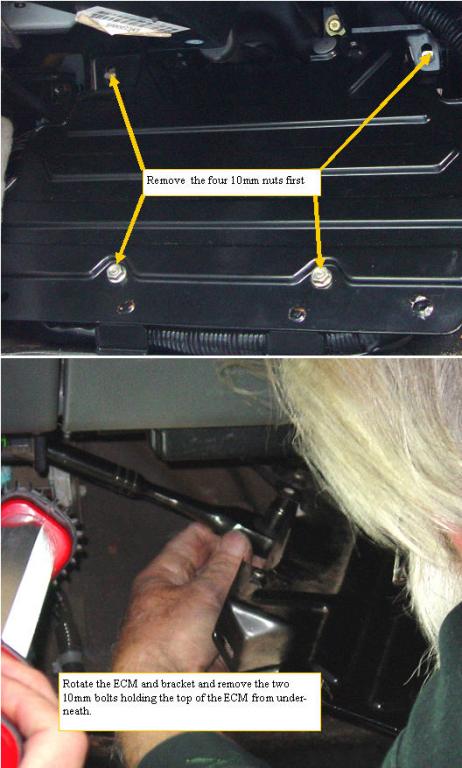 | |
|
getting the ECM loose
|
Remove the two 10mm nuts at the top, and the two 10 mm nuts at the bottom of the ECM bracket. Lift the bottom of the bracket up and out, and rotate the assembly counter clockwise, to get at the final two 10 mm bolts that hold the ECM to the bracket from underneath.
Be very careful not to stress or break any of the wires, this assembly should rotate with little strain on the harness if you do it correctly. Remove the last two bolts from underneath that are holding the ECM to the bracket,then remove the bracket.
The kick plate will be modified and the top attachment screws left out when we reinstall the ECM and plug in adapter.
This ECM wiring is the most difficult step of the whole installation, as the harness is in a bad place to work comfortably. I found it easiest to kneel or sit on a soft cloth just outside the open passenger door while leaning into the car to make the connections.This is much easier with the seat out.
|
|