Plugging in the MCM adapter
|
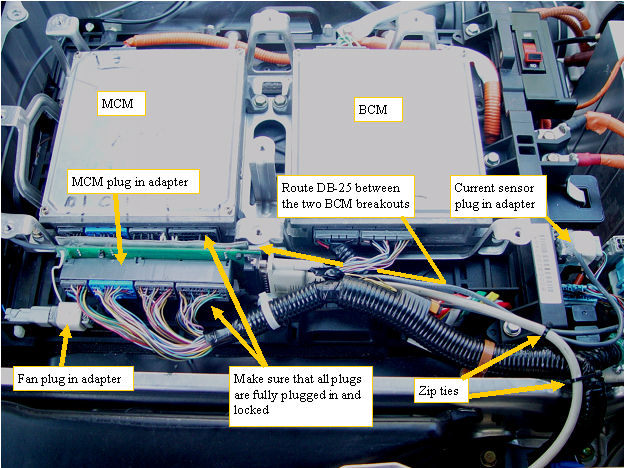 | |
|
Rear MIMA connectons
|
The MCM plugin adapter is plugged in between the stock harness and the MCM computer. Make sure the plugs are fully seated and locked.The fan plug in adapter and the current sensor plug in adapters are simply plugged in between the stock harness and the mating plug.
The adapter uses amp tyco sockets on the slightly larger pins in the stock female socket. If the adapter does not easily plug in,do not force it,the pins may simply not line up exactly with the sockets in the plug. Simply pull the plug in adapter back out and try again at a slightly different lead in angle. Once the pins start into the connector the plug in adapter should fully seat into the socket and lock into place. The stock connector is then plugged into the adapter to complete the circuit.
|
|