Notching the MPI foam
|
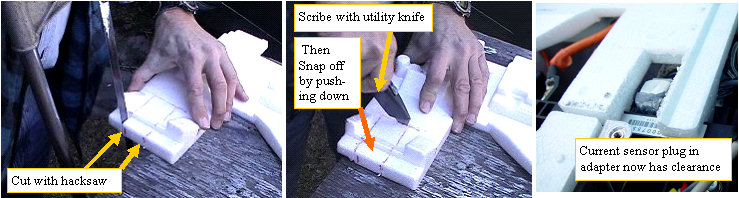 | |
|
Cutting some clearance for the current plug in adapter
|
The MIMA current sensor plug in adapter sticks up a bit over the rest of that area of the current board. We must notch the foam to allow clearance. A hacksaw works nicely for the long cuts, and the utility knife will scribe a deep line for the short cut. simply lift the foam when it is cut and scribed, and press down on the piece of foam we want to remove and it will just snap off.
|
|