Battery fan removal
|
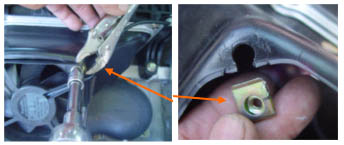 | |
|
grab the clips so they don't rip out
|
The battery temperature probe will be installed inside the battery pack. First we need to remove the fan by removing the four mounting screws. The metal clips that the screws thread into usually must be held with vicegrips so they do not rip out when the screws are first broken loose.
|
|